Wahoo’s KICKR is the most popular direct-drive smart trainer in the world, and for good reason. The latest versions are quiet, super solid, and provide accurate power readings within +-2%. The KICKR’s little brother, the KICKR Core, is hugely popular as well.
The KICKR and KICKR Core do require calibration in order to maintain that stated power accuracy. Wahoo’s documentation says:
A spindown is recommended every 2 weeks or after transporting your KICKR to a new location. Though some 3rd party apps like Zwift can perform spindowns, Wahoo always recommends using the Wahoo Fitness app for best results.
We second Wahoo’s recommendation to use Wahoo’s utility instead of Zwift’s for performing the spindown calibration. In fact, this is what we recommend for all trainers, as it seems sensible to trust the trainer manufacturer’s own calibration tools over Zwift’s.
Performing a spindown calibration is quite simple: here are Wahoo’s instructions for doing so. But sometimes, KICKR owners may need to perform a “Factory Spindown”, also known as an “Advanced Spindown”. Wahoo says:
A factory spindown is used to determine brake strength, and is only required if a significant error exists in power after performing a regular spindown.
It’s worth noting that some Wahoo documentation has stated that doing factory spindowns often can cause some damage to the internals of your KICKR, so you should only do one if requested by Wahoo support, or if the regular spindown doesn’t resolve your issue.
Wahoo has hidden the advanced spindown utility in its mobile app, presumably to avoid users accidentally running it too often. They’ve even removed mention of it from their own website, as far as we can tell! Sometimes, though, an advanced spindown is exactly what a KICKR needs. So here are precise instructions for accessing and completing a KICKR factory spindown. (The instructions below apply to the standard KICKR as well as the KICKR Core and KICKR Snap.)
Before you Begin
You will need at least 6 minutes to complete the Advanced Spindown on your KICKR, assuming you’ve already got the app installed.
Make sure your KICKR isn’t connected to any other devices such as Zwift or your bike computer. (If another program is controlling your KICKR’s brake the spindown may not complete properly.)
Step 1: Connect to your KICKR
This is done via the Wahoo Fitness App on iOS or Android. (Screenshots in this post are from iOS, Android may differ.) Make sure your KICKR is powered on and Bluetooth is enabled on your phone, then from within the App tap “Settings” and “Sensors”.
If your KICKR isn’t listed, tap “Add New Sensor” to add it to your list of sensors. Click “Done” on the list of workout profiles, using the default selections.
Step 2: Select Preferred Profile(s)
We need to make sure the KICKR is linked to one or more workout profiles in the app, so we know which profile(s) we can use to perform the spindown. Chances are you’ve already got this set up correctly, but to double check, tap your KICKR on your list of sensors, then tap “Workout Profiles”.
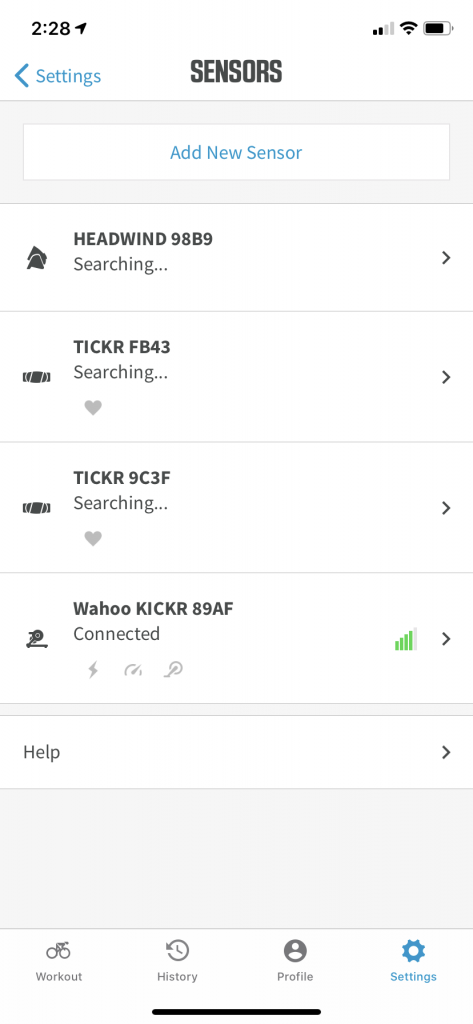
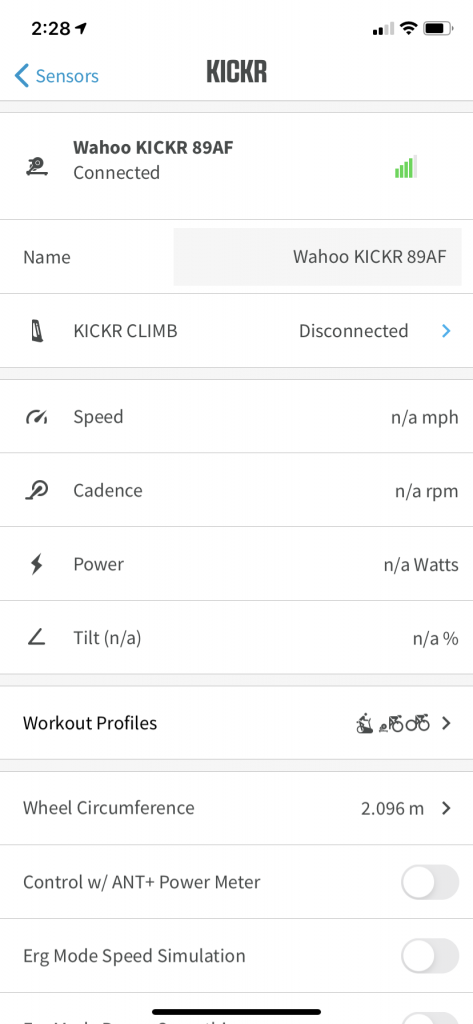
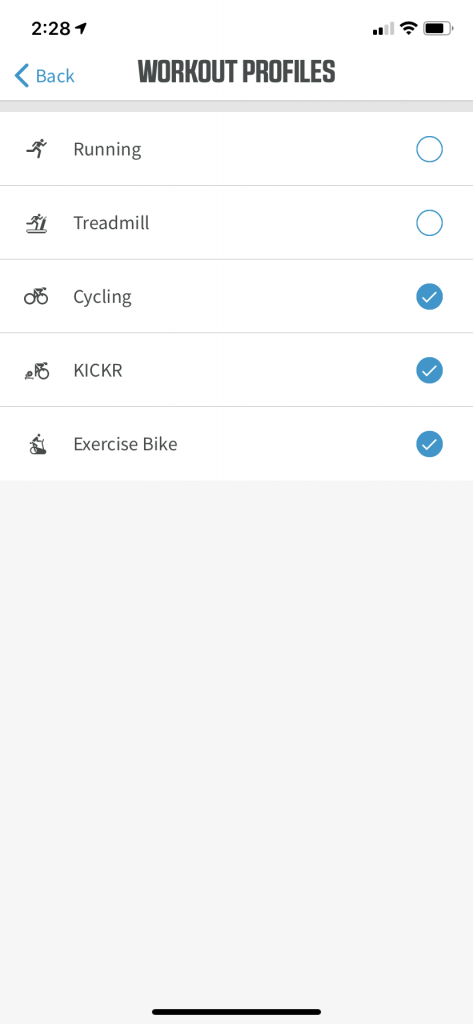
By default, Cycling, KICKR, and Exercise Bike are all checked. Just make sure at least one profile is checked, as this is the one we’ll use for the spindown.
Step 3: Begin Factory Spindown Routine
Tap “Workout” and make sure one of your KICKR-enabled profiles is selected at the top. Then tap “Start Workout”. The app will count down to the start of your workout. After the countdown, tap the sensor icon in the upper left, then the wrench and hammer icon next to your hammer in the list of sensors. This will bring up the standard spindown dialog. Here’s where the magic happens!
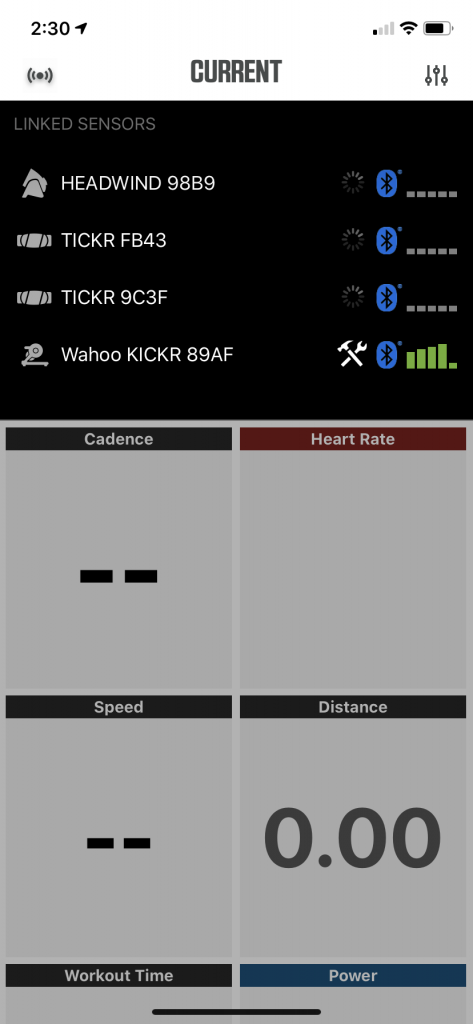
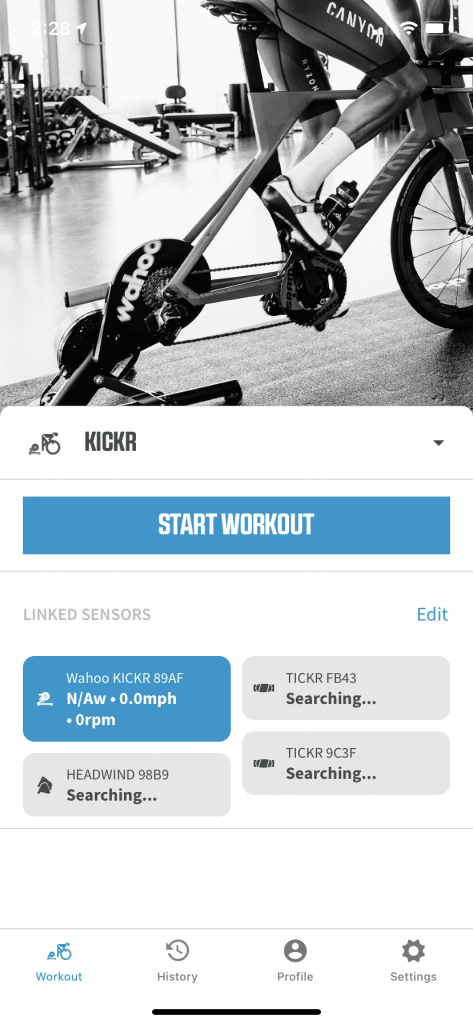
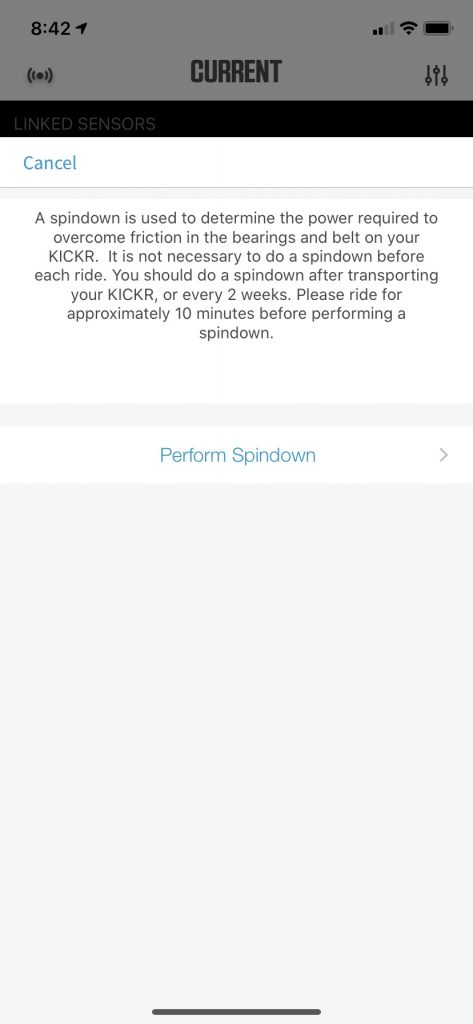
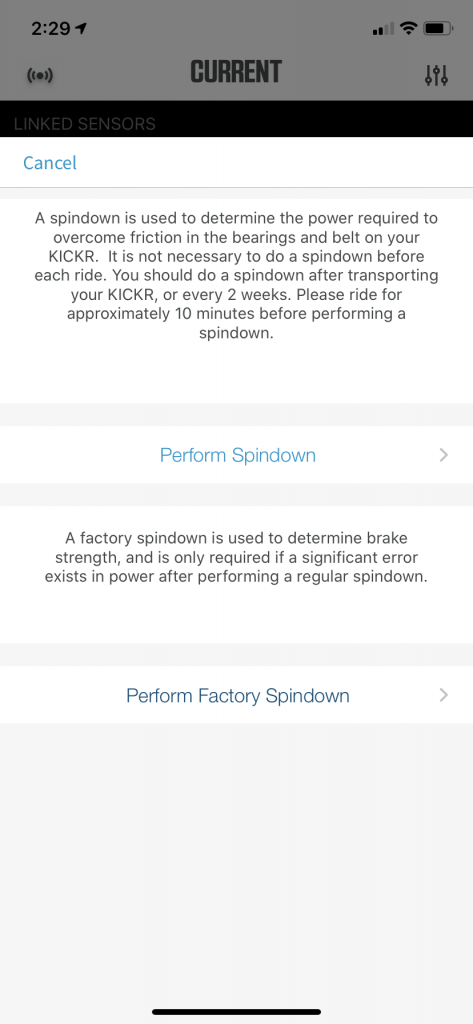
Tap 5 times on the instructions (the paragraph above the “Perform Spindown” link). New Factory Spindown instructions will appear below. Viola! You’ll see the factor spindown description:
“The factory spindown is used to determine brake strength, and is only required if a significant error exists in power after performing a regular spindown.”
Tap “Perform Factory Spindown” to begin.
Step 4: Complete the Factory Spindown
The factory spindown consists of three simple steps:
- A 3-minute warmup, riding at a “comfortable speed”.
- Accelerate to 22.4 mph, then stop pedaling and let the KICKR coast down until the spindown completes.
- Repeat step 2
Once completed, the screen will display “Spindown Complete”. All done!
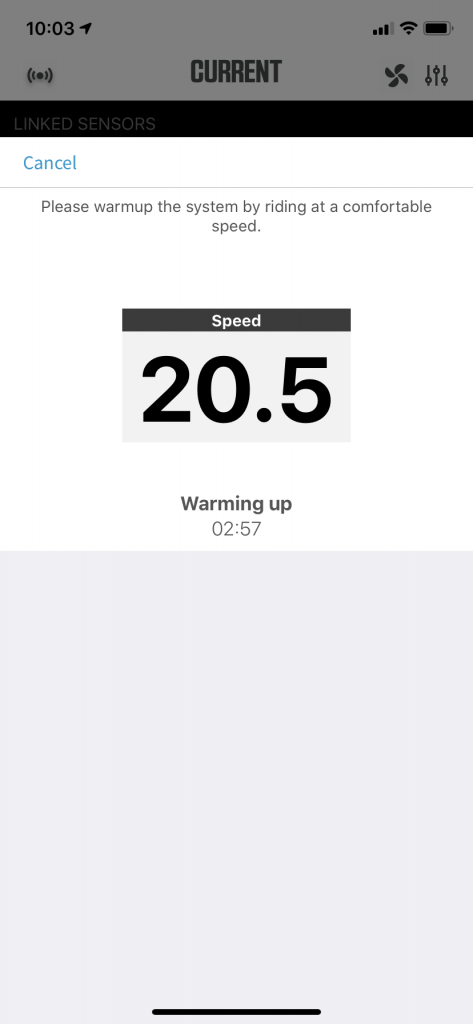
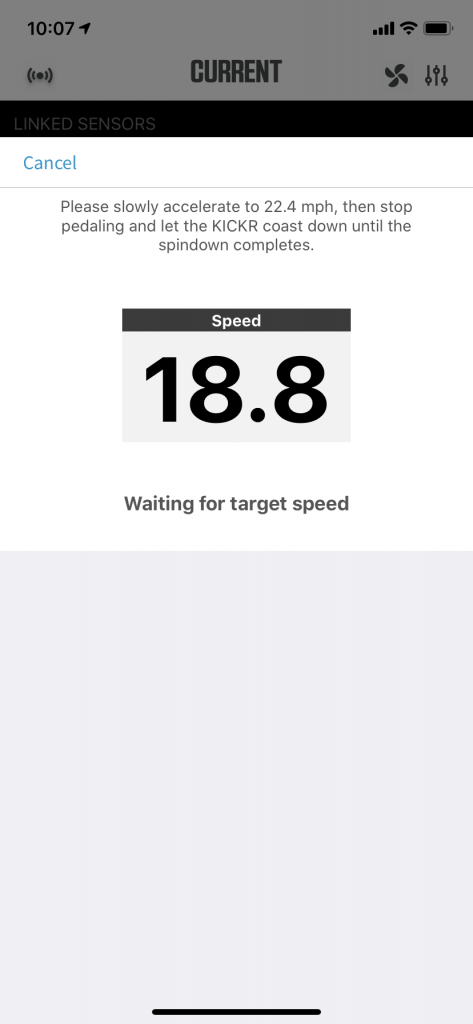
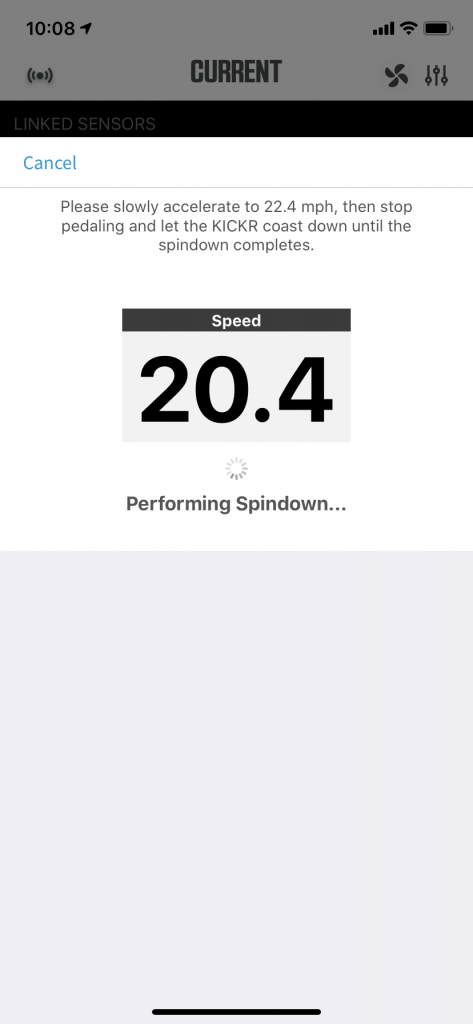
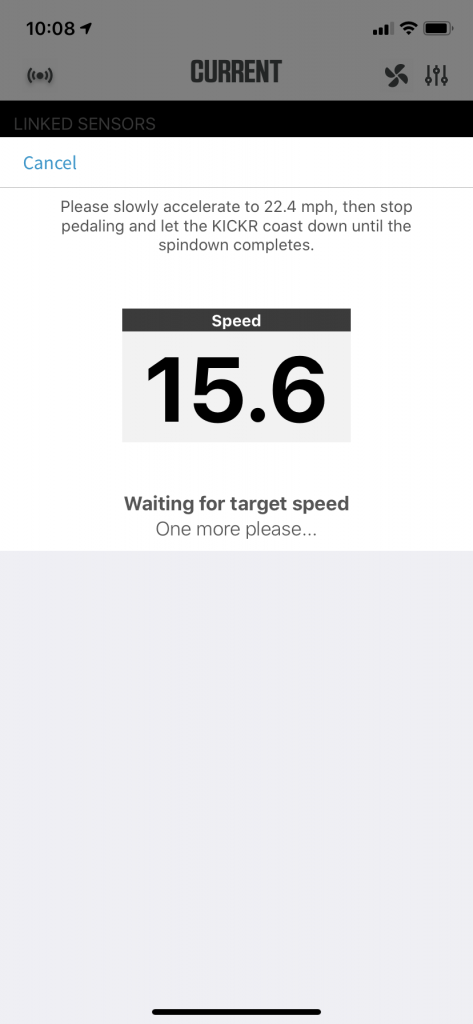
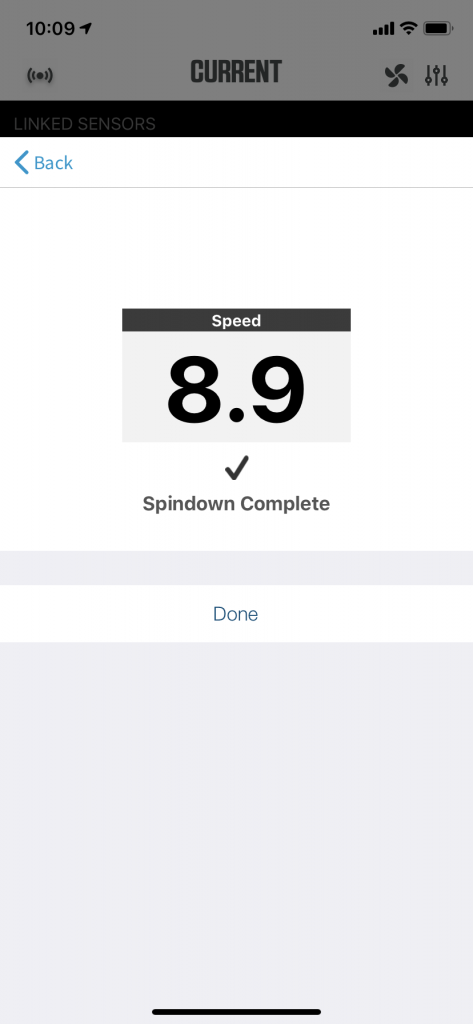
Questions or Comments?
Post below!
